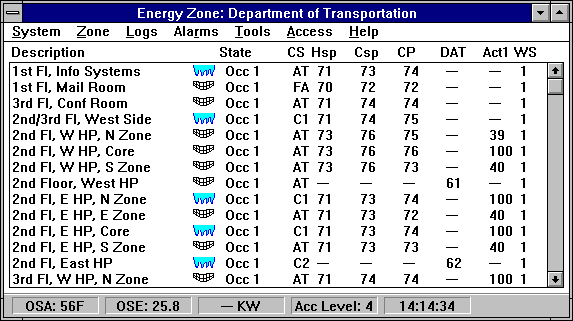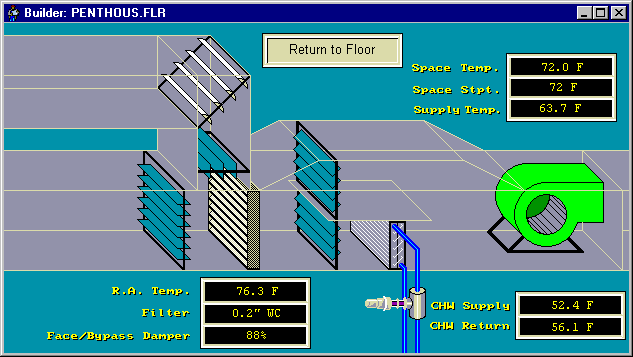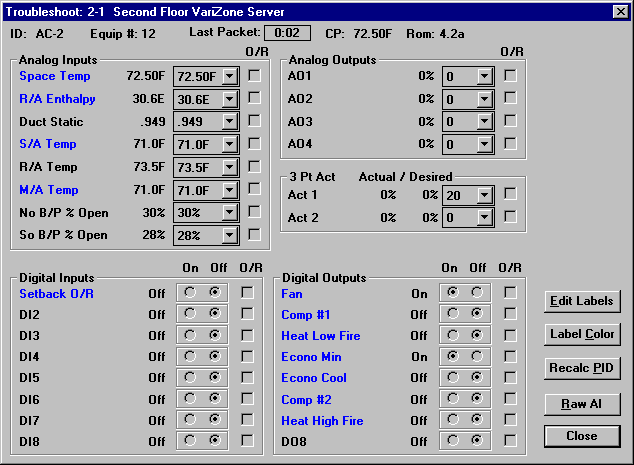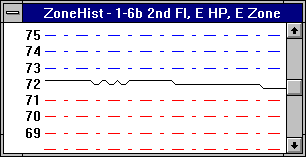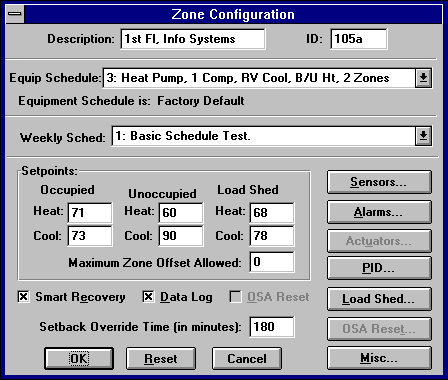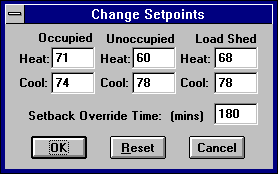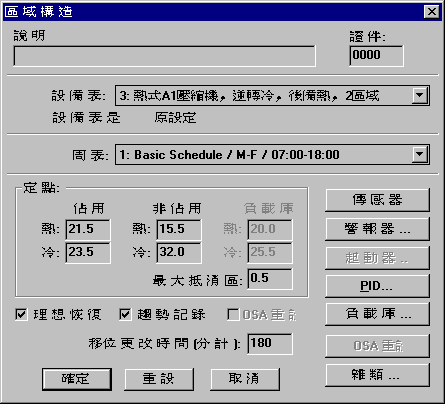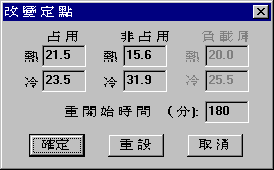|
|
| User Interface Screens System Monitoring Screen
All System functions can be monitored and modified from
either the standard System
Troubleshooting Screen
The Troubleshooting screen allows for detailed
monitoring
Zone History Screen
The Zone History option graphs space temperature with the click of a button.
RSC Configuration Screen
Each Zone can be individually configured from this screen.
Change Setpoints Screen
Double-clicking with the mouse on any Zone will bring up
the Change Setpoints dialog.
Chinese Version of RSC Configuration Screen
When toggled to the Chinese mode, the temperature
setpoints are automatically displayed in
Chinese Version of Change Setpoints Screen
When in Chinese mode, double-clicking with the mouse on
any Zone
| |
| © 1988-2014 Enertec-BAS Corporation All rights reserved. |